Troubleshooting Volume Shadow Copy Service Issues in Windows
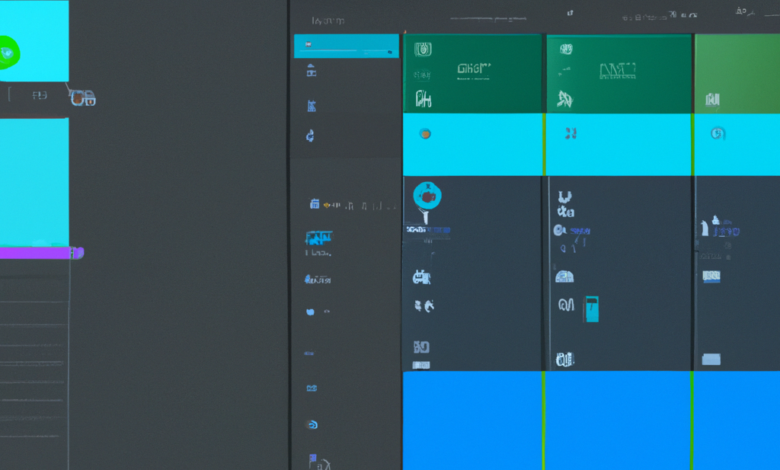
Have you ever encountered issues with the Volume Shadow Copy Service (VSS) in Windows? If so, you’re not alone. VSS is a crucial component of the Windows operating system that allows users to create backups and restore previous versions of files. However, like any other technology, it can sometimes encounter problems. In this article, we will explore common VSS issues and provide you with troubleshooting tips to resolve them.
Understanding Volume Shadow Copy Service
Before we dive into troubleshooting, let’s take a moment to understand what VSS is and how it works. VSS is a feature introduced by Microsoft in Windows XP and later versions. It enables users to create point-in-time copies, or snapshots, of files and volumes on their computer. These snapshots can be used for backup purposes or to restore previous versions of files.
VSS works by creating a shadow copy of the selected files or volumes. This shadow copy is a read-only copy of the data at a specific point in time. It allows users to access and restore previous versions of files without affecting the current data. VSS is particularly useful when dealing with critical files or when you accidentally delete or modify a file and need to revert to a previous version.
Common VSS Issues and Troubleshooting Tips
Now that we have a basic understanding of VSS, let’s explore some common issues you may encounter and how to troubleshoot them:
1. VSS Error 0x800423F3: The writer experienced a transient error
This error typically occurs when a VSS writer encounters a temporary issue while creating a shadow copy. To resolve this issue, you can try the following steps:
- Restart the Volume Shadow Copy Service
- Check for any third-party software conflicts
- Ensure that the VSS writers are in a stable state
2. VSS Error 0x80042306: The shadow copy provider had an unexpected error
This error indicates a problem with the shadow copy provider. To troubleshoot this issue, you can:
- Restart the Volume Shadow Copy Service
- Check for any conflicting software or services
- Verify that the necessary VSS writers are functioning correctly
3. VSS Error 0x80070005: Access is denied
This error occurs when the VSS service does not have sufficient permissions to perform its tasks. To fix this issue, you can:
- Ensure that the VSS service has the necessary permissions
- Check for any conflicting security software
- Verify that the VSS writers have the correct permissions
Real-Life Case Study: Resolving VSS Issues
To illustrate the troubleshooting process, let’s consider a real-life case study:
John, a small business owner, encountered VSS errors while trying to create backups of his important files. He received the error message “VSS Error 0x800423F3: The writer experienced a transient error.” After some investigation, John followed the troubleshooting steps mentioned earlier and discovered that a conflicting backup software was causing the issue. He uninstalled the conflicting software, restarted the Volume Shadow Copy Service, and successfully created backups without any errors.
Key Takeaways
Troubleshooting VSS issues in Windows can be a daunting task, but with the right knowledge and steps, you can overcome them. Here are the key takeaways from this article:
- Volume Shadow Copy Service (VSS) is a crucial component of Windows that allows users to create backups and restore previous versions of files.
- Common VSS issues include transient errors, unexpected errors, and access denied errors.
- Troubleshooting steps for VSS issues include restarting the VSS service, checking for conflicting software or services, and verifying the permissions of the VSS service and writers.
- Real-life case studies can provide valuable insights into resolving VSS issues.
By following these troubleshooting tips and understanding the underlying causes of VSS issues, you can ensure a smooth experience with backups and file restoration in Windows. Remember, a little troubleshooting can go a long way in resolving VSS issues and keeping your data safe!




