Top 6 Linux System Monitor Apps
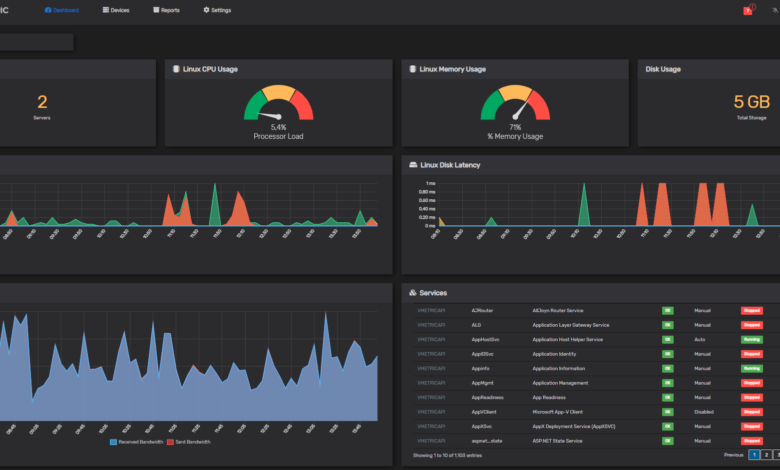
Linux is a powerful and versatile operating system that is widely used by developers, system administrators, and enthusiasts. One of the key advantages of Linux is its ability to provide detailed insights into system performance through system monitoring tools. These tools allow users to monitor various aspects of their system, such as CPU usage, memory usage, disk activity, and network traffic. In this article, we will explore the top 6 Linux system monitor apps that can help you keep a close eye on your system’s performance.
1. htop
htop is a popular command-line system monitor app that provides a more user-friendly and interactive interface compared to the traditional top command. It displays system information in real-time and allows users to easily navigate through processes using keyboard shortcuts. htop provides a wealth of information, including CPU and memory usage, load average, and detailed process information. It also supports customization, allowing users to configure the display to suit their needs.
2. Glances
Glances is a cross-platform system monitoring tool that provides a comprehensive overview of system performance in a single dashboard. It offers a wide range of information, including CPU, memory, disk, and network usage. Glances also supports real-time monitoring of remote systems, making it a valuable tool for system administrators managing multiple servers. With its simple and intuitive interface, Glances is suitable for both beginners and advanced users.
3. GNOME System Monitor
GNOME System Monitor is a graphical system monitoring tool that comes pre-installed with many Linux distributions using the GNOME desktop environment. It provides an easy-to-use interface for monitoring system resources, including CPU, memory, disk, and network usage. GNOME System Monitor also allows users to view detailed information about running processes and manage them effectively. Its integration with the GNOME desktop environment makes it a seamless choice for GNOME users.
4. Conky
Conky is a highly customizable system monitor app that can display system information on the desktop. It supports a wide range of Linux distributions and window managers, making it a versatile choice for users. Conky allows users to configure the display using its own scripting language, giving them complete control over the appearance and content of the system monitor. With its ability to display various system statistics, such as CPU temperature, network traffic, and disk usage, Conky is a popular choice among Linux enthusiasts.
5. Netdata
Netdata is a real-time system monitoring tool that focuses on simplicity and performance. It provides a web-based dashboard that displays detailed information about system resources, including CPU, memory, disk, and network usage. Netdata is designed to be lightweight and efficient, consuming minimal system resources. It also supports real-time monitoring of multiple systems, making it suitable for monitoring large-scale deployments. With its user-friendly interface and extensive feature set, Netdata is a powerful tool for system administrators.
6. KSysGuard
KSysGuard is a system monitoring tool that is part of the KDE desktop environment. It offers a comprehensive set of features for monitoring system resources, including CPU, memory, disk, and network usage. KSysGuard provides a visually appealing interface with customizable graphs and charts, allowing users to easily track system performance. It also supports remote monitoring of other systems, making it a valuable tool for managing distributed environments. With its integration with the KDE desktop environment, KSysGuard offers a seamless experience for KDE users.
Ensure That Your Linux is Running Smoothly and Efficiently
Linux system monitor apps play a crucial role in helping users monitor and optimize system performance. Whether you prefer a command-line tool like htop or a graphical tool like GNOME System Monitor, there are plenty of options available to suit your needs. From real-time monitoring to customizable displays, these apps provide valuable insights into system resources and help users identify and resolve performance issues. By leveraging the power of these top 6 Linux system monitor apps, you can ensure that your Linux system is running smoothly and efficiently.




