A Comprehensive Guide to Setting Up and Utilizing the Opera Crypto Wallet
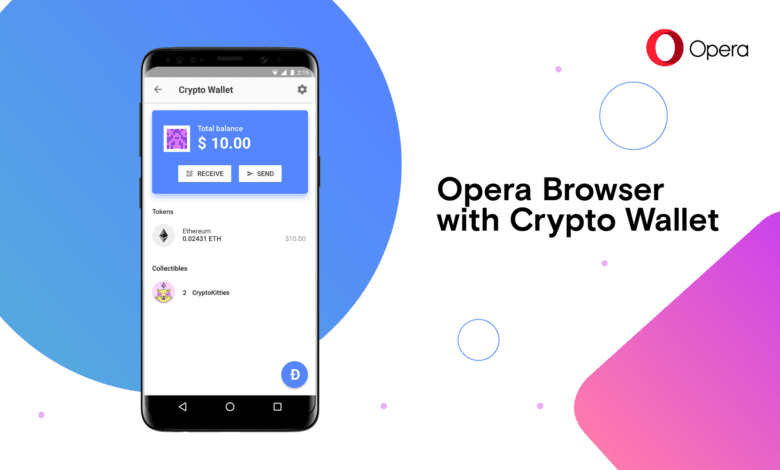
With the rise of cryptocurrencies, having a secure and user-friendly wallet is essential for anyone looking to store, manage, and transact with their digital assets. Opera, the popular web browser, has introduced its own built-in crypto wallet, making it easier than ever to interact with the world of cryptocurrencies. In this comprehensive guide, we will walk you through the process of setting up and utilizing the Opera Crypto Wallet.
What is the Opera Crypto Wallet?
The Opera Crypto Wallet is a built-in feature of the Opera web browser that allows users to securely store and manage their cryptocurrencies. It supports a wide range of digital assets, including popular cryptocurrencies like Bitcoin, Ethereum, and Litecoin.
Setting Up the Opera Crypto Wallet
Setting up the Opera Crypto Wallet is a straightforward process:
- Download and install the Opera web browser if you haven’t already.
- Launch the Opera browser and navigate to the settings menu.
- Click on “Advanced” and then select “Crypto Wallet” from the sidebar.
- Click on “Get Started” to create a new wallet.
- Choose a strong password for your wallet and click on “Create Wallet”.
- Write down the recovery phrase provided by the wallet. This phrase is crucial for recovering your wallet in case you forget your password.
- Confirm the recovery phrase and proceed to the wallet dashboard.
Utilizing the Opera Crypto Wallet
Once your Opera Crypto Wallet is set up, you can start utilizing its features:
1. Sending and Receiving Cryptocurrencies
The Opera Crypto Wallet allows you to easily send and receive cryptocurrencies:
- To receive cryptocurrencies, simply provide the sender with your wallet address. You can find your wallet address by clicking on the “Receive” button in the wallet dashboard.
- To send cryptocurrencies, click on the “Send” button in the wallet dashboard. Enter the recipient’s wallet address and the amount you wish to send. Review the transaction details and confirm the transaction.
2. Managing Multiple Wallets
If you have multiple wallets or want to add additional wallets to your Opera Crypto Wallet, you can do so by following these steps:
- Click on the “Add Wallet” button in the wallet dashboard.
- Enter a name for the new wallet and click on “Create Wallet”.
- Follow the same steps as before to set up the new wallet.
3. Exploring Decentralized Applications (DApps)
The Opera Crypto Wallet also allows you to explore and interact with decentralized applications (DApps) directly from the browser. Many DApps offer unique features and services, such as decentralized exchanges, lending platforms, and gaming applications.
Why Choose the Opera Crypto Wallet?
There are several reasons why the Opera Crypto Wallet stands out:
- User-Friendly Interface: The Opera Crypto Wallet is designed with simplicity in mind, making it easy for both beginners and experienced users to navigate and utilize its features.
- Enhanced Security: The wallet utilizes strong encryption and secure key storage to ensure the safety of your digital assets. Additionally, the ability to set a password and recover your wallet using a recovery phrase adds an extra layer of security.
- Seamless Integration: Since the Opera Crypto Wallet is built into the Opera browser, you can seamlessly interact with cryptocurrencies and DApps without the need for additional extensions or software.
Conclusion
The Opera Crypto Wallet provides a convenient and secure solution for managing cryptocurrencies and exploring decentralized applications. By following the steps outlined in this guide, you can easily set up and utilize the Opera Crypto Wallet to store, send, and receive your digital assets. With its user-friendly interface and enhanced security features, the Opera Crypto Wallet is a compelling choice for anyone looking to enter the world of cryptocurrencies.




